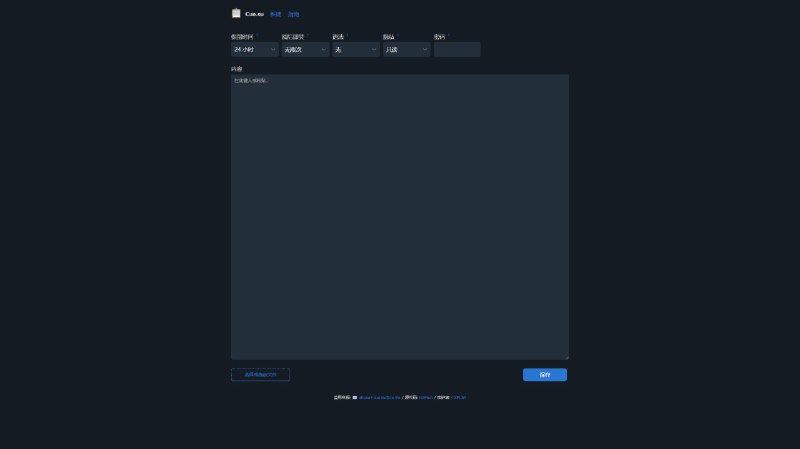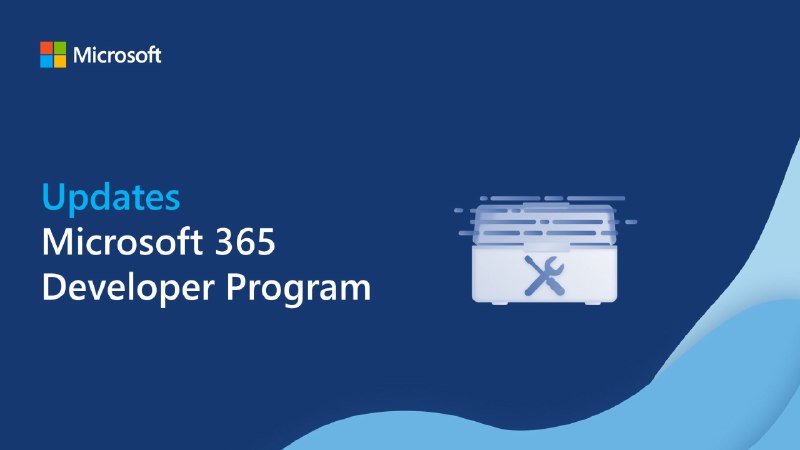#article #read
Message Headers
https://www.iana.org/assignments/message-headers/message-headers.xhtml
(Last Updated: 2025-01-13)
#电子邮件
via Nostr@cxplay_clip
Message Headers
https://www.iana.org/assignments/message-headers/message-headers.xhtml
(Last Updated: 2025-01-13)
#电子邮件
via Nostr@cxplay_clip
#article #read
Simple Mail Transfer Protocol (SMTP) Enhanced Status Codes Registry
https://www.iana.org/assignments/smtp-enhanced-status-codes/smtp-enhanced-status-codes.xhtml
(Created: 2008-05-29; Last Updated: 2024-12-06)
#电子邮件
via Nostr@cxplay_clip
Simple Mail Transfer Protocol (SMTP) Enhanced Status Codes Registry
https://www.iana.org/assignments/smtp-enhanced-status-codes/smtp-enhanced-status-codes.xhtml
(Created: 2008-05-29; Last Updated: 2024-12-06)
#电子邮件
via Nostr@cxplay_clip
#吐槽
以前以为 Windows 根本没有包管理器, 结果现在发现还不少... 光光微软给 Win11 预装的就有:
- winget (集成在 App Installer 中)
- PackageManagement, Oneget (PowerShell 的包管理器)
- pkgmgr (Vista / Server 2002 的可选功能管理器)
pkgmgr 至少在十年前就被标记为 deprecated 并使用 DISM 的集成功能替代, 但微软至今没有把它删除掉.
所以现在可以通过 pkgmgr 和 DISM 来同时启用可选功能, 比如 Telnet 客户端:
- 用 pkgmgr 启用: `pkgmgr /iu:"TelnetClient"`
- 用 DISM 启用: `DISM /Online /Enable-Feature /All /FeatureName:TelnetClient`
只能管理可选功能开启和关闭的包管理器能叫包管理器吗? DISM 也把它的能力描述成了 Feature 相关. 然后 PowerShell 还有 Module, 就是一系列应用包的集合, 安装模块要用 Install-Module.
这微软的系统真是又新又旧, 越用越感觉自己在把玩翻新的古董.
#Windows
via Nostr@cxplay
以前以为 Windows 根本没有包管理器, 结果现在发现还不少... 光光微软给 Win11 预装的就有:
- winget (集成在 App Installer 中)
- PackageManagement, Oneget (PowerShell 的包管理器)
- pkgmgr (Vista / Server 2002 的可选功能管理器)
pkgmgr 至少在十年前就被标记为 deprecated 并使用 DISM 的集成功能替代, 但微软至今没有把它删除掉.
所以现在可以通过 pkgmgr 和 DISM 来同时启用可选功能, 比如 Telnet 客户端:
- 用 pkgmgr 启用: `pkgmgr /iu:"TelnetClient"`
- 用 DISM 启用: `DISM /Online /Enable-Feature /All /FeatureName:TelnetClient`
只能管理可选功能开启和关闭的包管理器能叫包管理器吗? DISM 也把它的能力描述成了 Feature 相关. 然后 PowerShell 还有 Module, 就是一系列应用包的集合, 安装模块要用 Install-Module.
这微软的系统真是又新又旧, 越用越感觉自己在把玩翻新的古董.
#Windows
via Nostr@cxplay
#吐槽
In reply to nevent1q…5m3e
_________________________
Haha, I think so too, I've seen all kinds of incredible young people.
via Nostr@cxplay
In reply to nevent1q…5m3e
_________________________
Haha, I think so too, I've seen all kinds of incredible young people.
via Nostr@cxplay
#吐槽
In reply to nevent1q…0a03
_________________________
it's packaged in Chinese! Young people seem to prefer this kind of packaging, and in China even the packaging of Baijiu has to be anime now.
via Nostr@cxplay
In reply to nevent1q…0a03
_________________________
it's packaged in Chinese! Young people seem to prefer this kind of packaging, and in China even the packaging of Baijiu has to be anime now.
via Nostr@cxplay
Microsoft Exchange ActiveSync (EAS) 的开源实现: Z-Push
#电子邮件 #opensource #software
via CXPLAY's Memos
https://z-push.org/
#电子邮件 #opensource #software
via CXPLAY's Memos
#吐槽
In reply to nevent1q…8dqp
_________________________
Important note: Kiwi Browser is now archived. It will no longer be maintained after January 2025.
The extensions code for Kiwi Browser has now been integrated into Microsoft Edge Canary.
To install extensions on Microsoft Edge Canary:
Open Microsoft Edge Canary and go to Settings > About Microsoft Edge.
Tap the Edge build number (e.g., xx.0.2487.0) 5 times to enable Developer Options.
In Developer Options, select Extension install by id.
To find the extension ID:
Open the Microsoft Edge Web Store.
Locate and select the desired extension.
Copy the ID from the URL (e.g., for Bitwarden, the ID is jbkfoedolllekgbhcbcoahefnbanhhlhfrom the URL ending).
Paste the extension ID into the Extension install by id field.
The extension will install.
If you really need Kiwi Browser, you can download the latest published version of Kiwi Browser here. Do not download Kiwi Browser from any other sources.
While your Kiwi Browser installation will still work for some time, it’s essential to explore alternatives like Microsoft Edge Canary, Vivaldi Browser or Mozilla Firefox to stay secure and up-to-date.
-- Arnaud.
重要说明:Kiwi 浏览器现已存档。2025 年 1 月后将不再维护。
Kiwi 浏览器的扩展代码现已集成到 Microsoft Edge Canary 中。
在 Microsoft Edge Canary 上安装扩展:
打开 Microsoft Edge Canary 并转到 "设置">"关于 Microsoft Edge"。
轻按 Edge 版本号(例如 xx.0.2487.0)5 次以启用 "开发人员选项"。
在 "开发人员选项 "中,选择 "按 ID 安装扩展"。
查找扩展 ID:
打开 Microsoft Edge Web Store。
找到并选择所需的扩展。
复制 URL 中的 ID(例如,Bitwarden 的 ID 是 jbkfoedolllekgbhcbcoahefnbanhhlhf,来自 URL 结尾)。
将扩展 ID 粘贴到 "按 ID 安装扩展 "字段。
扩展即可安装。
如果您确实需要 Kiwi 浏览器,可以在此处下载最新发布的 Kiwi 浏览器版本。请勿从其他来源下载 Kiwi 浏览器。
虽然您安装的 Kiwi 浏览器在一段时间内仍可正常使用,但为了安全和及时更新,请务必选择其他浏览器,如 Microsoft Edge Canary、Vivaldi 浏览器或 Mozilla Firefox。
--阿尔诺
—— https://t.me/kiwibrowserbuilds/1638 (Kiwi Browser Builds)
via Nostr@cxplay
In reply to nevent1q…8dqp
_________________________
Important note: Kiwi Browser is now archived. It will no longer be maintained after January 2025.
The extensions code for Kiwi Browser has now been integrated into Microsoft Edge Canary.
To install extensions on Microsoft Edge Canary:
Open Microsoft Edge Canary and go to Settings > About Microsoft Edge.
Tap the Edge build number (e.g., xx.0.2487.0) 5 times to enable Developer Options.
In Developer Options, select Extension install by id.
To find the extension ID:
Open the Microsoft Edge Web Store.
Locate and select the desired extension.
Copy the ID from the URL (e.g., for Bitwarden, the ID is jbkfoedolllekgbhcbcoahefnbanhhlhfrom the URL ending).
Paste the extension ID into the Extension install by id field.
The extension will install.
If you really need Kiwi Browser, you can download the latest published version of Kiwi Browser here. Do not download Kiwi Browser from any other sources.
While your Kiwi Browser installation will still work for some time, it’s essential to explore alternatives like Microsoft Edge Canary, Vivaldi Browser or Mozilla Firefox to stay secure and up-to-date.
-- Arnaud.
重要说明:Kiwi 浏览器现已存档。2025 年 1 月后将不再维护。
Kiwi 浏览器的扩展代码现已集成到 Microsoft Edge Canary 中。
在 Microsoft Edge Canary 上安装扩展:
打开 Microsoft Edge Canary 并转到 "设置">"关于 Microsoft Edge"。
轻按 Edge 版本号(例如 xx.0.2487.0)5 次以启用 "开发人员选项"。
在 "开发人员选项 "中,选择 "按 ID 安装扩展"。
查找扩展 ID:
打开 Microsoft Edge Web Store。
找到并选择所需的扩展。
复制 URL 中的 ID(例如,Bitwarden 的 ID 是 jbkfoedolllekgbhcbcoahefnbanhhlhf,来自 URL 结尾)。
将扩展 ID 粘贴到 "按 ID 安装扩展 "字段。
扩展即可安装。
如果您确实需要 Kiwi 浏览器,可以在此处下载最新发布的 Kiwi 浏览器版本。请勿从其他来源下载 Kiwi 浏览器。
虽然您安装的 Kiwi 浏览器在一段时间内仍可正常使用,但为了安全和及时更新,请务必选择其他浏览器,如 Microsoft Edge Canary、Vivaldi 浏览器或 Mozilla Firefox。
--阿尔诺
—— https://t.me/kiwibrowserbuilds/1638 (Kiwi Browser Builds)
via Nostr@cxplay
#吐槽
需要 Kiwi 的继任者
via Nostr@cxplay
需要 Kiwi 的继任者
quoting
nevent1q…9h0d
Kiwi Browser is now archived. It will no longer be maintained after January 2025.
https://github.com/kiwibrowser/src.next
via Nostr@cxplay
#吐槽
我终于明白 #Fediverse 的搜索功能一直只能停留在本地网络了, 因为总有人不希望被索引, 但他们却默许自己的实例参与互联, 尽管因此自己的所有公开内容已经实际上被无限复制到每个联邦服务器.
via Nostr@cxplay
我终于明白 #Fediverse 的搜索功能一直只能停留在本地网络了, 因为总有人不希望被索引, 但他们却默许自己的实例参与互联, 尽管因此自己的所有公开内容已经实际上被无限复制到每个联邦服务器.
via Nostr@cxplay
#article #read
**February 2024 Update**: At this time, we are limiting access to the Microsoft 365 developer subscription to developers and/or organizations with active subscriptions to Visual Studio Enterprise. The following Microsoft AI Cloud Partner Program participants can contact their Microsoft partner to be added to an allow list to receive access to a developer subscription:
**2024 年 2 月更新**:目前,我们将 Microsoft 365 开发人员订阅的访问权限限制为开发人员和/或已激活 Visual Studio Enterprise 订阅的组织。以下 Microsoft AI Cloud 合作伙伴计划的参与者可以联系其 Microsoft 合作伙伴,将其添加到允许列表中以获得开发人员订阅的访问权限:
- ISV Success
- Solutions Partner (解决方案合作伙伴)
- Specialization/Expert (专员/专家)
- Managed Partners (托管合作伙伴)
- Premier or Unified Support plan members (高级支持计划或统一支持计划成员)
If you do not currently qualify for a developer subscription, you can purchase a single license Microsoft 365 plan and configure it for development. You also have the option to purchase a Copilot license as an add-on. **Members who currently have a subscription are not affected by this change.**
如果您目前不符合开发人员订阅的条件,您可以购买单个许可的 Microsoft 365 计划并将其配置为开发。您还可以选择购买 Copilot 许可证作为附加组件。**目前已订购的会员不受此变更的影响。**
—— https://devblogs.microsoft.com/microsoft365dev/stay-ahead-of-the-game-with-the-latest-updates-to-the-microsoft-365-developer-program/ (Stay ahead of the game with the latest updates to the Microsoft 365 Developer Program)
via Nostr@cxplay_clip
**February 2024 Update**: At this time, we are limiting access to the Microsoft 365 developer subscription to developers and/or organizations with active subscriptions to Visual Studio Enterprise. The following Microsoft AI Cloud Partner Program participants can contact their Microsoft partner to be added to an allow list to receive access to a developer subscription:
**2024 年 2 月更新**:目前,我们将 Microsoft 365 开发人员订阅的访问权限限制为开发人员和/或已激活 Visual Studio Enterprise 订阅的组织。以下 Microsoft AI Cloud 合作伙伴计划的参与者可以联系其 Microsoft 合作伙伴,将其添加到允许列表中以获得开发人员订阅的访问权限:
- ISV Success
- Solutions Partner (解决方案合作伙伴)
- Specialization/Expert (专员/专家)
- Managed Partners (托管合作伙伴)
- Premier or Unified Support plan members (高级支持计划或统一支持计划成员)
If you do not currently qualify for a developer subscription, you can purchase a single license Microsoft 365 plan and configure it for development. You also have the option to purchase a Copilot license as an add-on. **Members who currently have a subscription are not affected by this change.**
如果您目前不符合开发人员订阅的条件,您可以购买单个许可的 Microsoft 365 计划并将其配置为开发。您还可以选择购买 Copilot 许可证作为附加组件。**目前已订购的会员不受此变更的影响。**
—— https://devblogs.microsoft.com/microsoft365dev/stay-ahead-of-the-game-with-the-latest-updates-to-the-microsoft-365-developer-program/ (Stay ahead of the game with the latest updates to the Microsoft 365 Developer Program)
via Nostr@cxplay_clip
#吐槽
维护一台机器正常运转要花掉的精力比全新组装甚至制造一台机器多得多, 并且很难得到成就感和新鲜感. 况且大多数时候还是面对的是一台别人组装的成果, 自己也并没有完全掌握整个机器运作原理和设计意图的能力...
via Nostr@cxplay
维护一台机器正常运转要花掉的精力比全新组装甚至制造一台机器多得多, 并且很难得到成就感和新鲜感. 况且大多数时候还是面对的是一台别人组装的成果, 自己也并没有完全掌握整个机器运作原理和设计意图的能力...
via Nostr@cxplay
#吐槽
In reply to nevent1q…mmt6
_________________________
污染来自上游 DNS, 加密只能保持查询隐私和传输安全, 要靠加密 DNS 彻底解决污染是不可能的, 只能不断切换没有被污染的上游.
via Nostr@cxplay
In reply to nevent1q…mmt6
_________________________
污染来自上游 DNS, 加密只能保持查询隐私和传输安全, 要靠加密 DNS 彻底解决污染是不可能的, 只能不断切换没有被污染的上游.
via Nostr@cxplay